Meet Studio: Your New Favorite Way to Develop WordPress Locally
Meet Studio by WordPress.com, our new, free, open source local WordPress development environment.
Say goodbye to manual tool configuration, slow site setup, and clunky local development workflows, and say hello to Studio by WordPress.com, our new, free, open source local WordPress development environment.
We’ve built Studio to be the fastest and simplest way to build WordPress sites locally.
Designed to empower developers, designers, and site builders, Studio offers a seamless solution for creating and running WordPress sites directly on your local machine, as well as showcasing work-in-progress sites with your clients, teams, and colleagues.
Check out a few of our favorite features in the video below:
A new way to develop WordPress locally, available for free
Studio is now available to use for free on Mac*, and you can get up and running with a new local site in just a few minutes:
- Download Studio for Mac.
- Install and open Studio.
- Click Add site, and you’re done!
Once you have a local site running, you can access WP Admin, the Site Editor, global styles, and patterns, all with just one click—and without needing to remember and enter a username or password.
You can even open your local sites in your favorite development tools, such as VS Code, PhpStorm, Terminal, and Finder, making it even easier to add Studio to your existing development workflow.
Plus, Studio is open source; feel free to fork away on GitHub.
*A Windows version of Studio is coming soon, and you can request early access here.
Effortlessly share your work and keep moving forward
In the realm of web development, showcasing local work has often been a challenge when projects live solely on your machine. With Studio’s demo sites, you have a convenient, built-in solution for sharing your progress with your team, clients, or designers.
These publicly-accessible demo sites, hosted on WordPress.com, are a convenient way to share your work without the need for complex server setups or lengthy deployments. In less than 15 seconds, you can have a shareable link to your local site that stays active for seven days.
The best part? Demo sites can be refreshed to reflect your latest build, allowing you to easily convey any updates or changes!
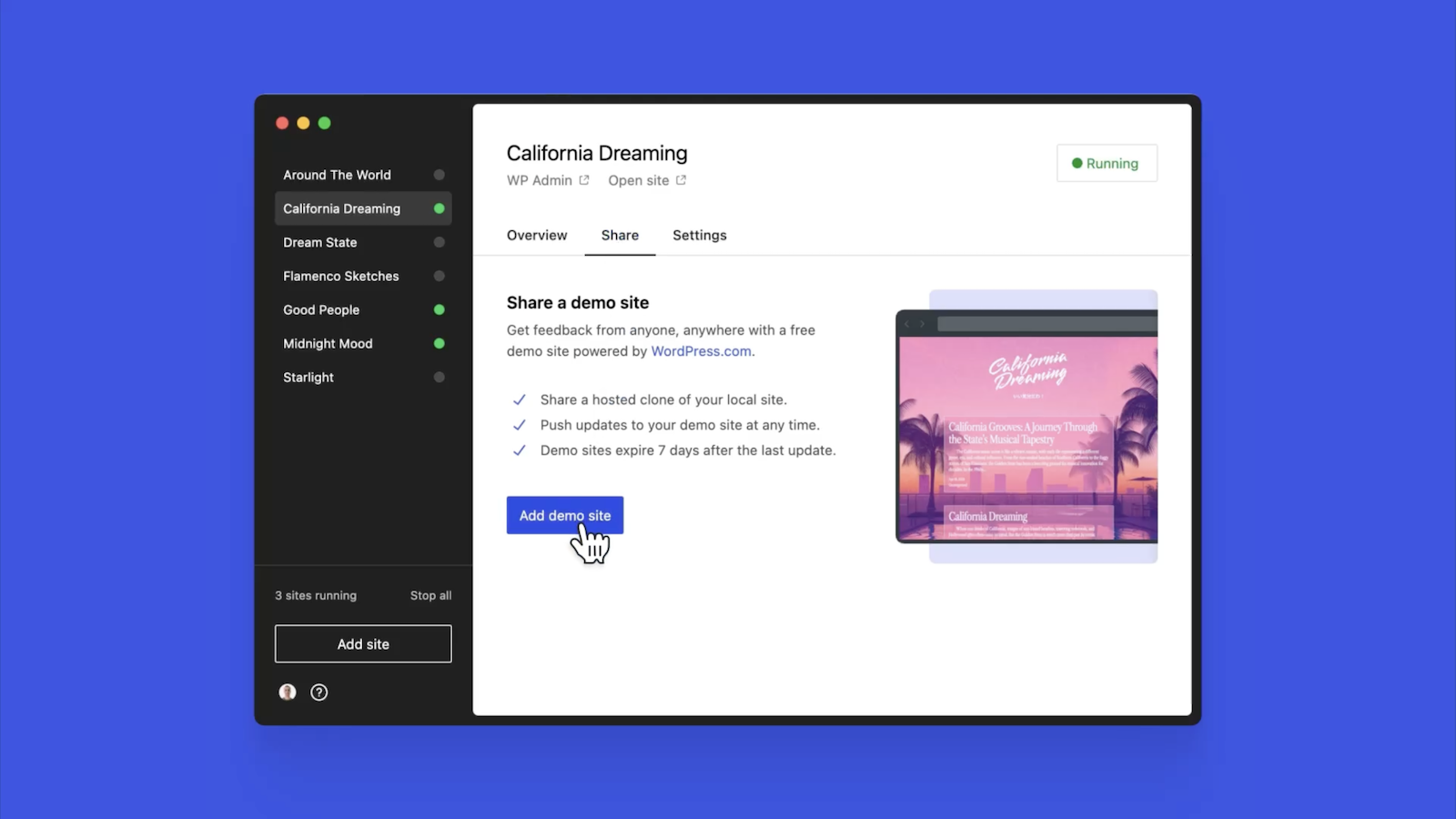
Breaking free from traditional constraints
Unlike traditional local environment tools like MAMP or Docker, Studio takes a fresh approach to local WordPress development. Studio is a lightweight and efficient solution that minimizes overhead and maximizes simplicity by forgoing the need for web servers, MySQL servers, or virtualization technologies.
Behind the scenes, Studio uses WordPress Playground, the WebAssembly-powered PHP binary. Thanks to this technology, there is no need to use a traditional web server, making your development experience much quicker and smoother.
Say goodbye to complex setups and compatibility issues. Studio makes it easier than ever to build and manage WordPress sites locally.
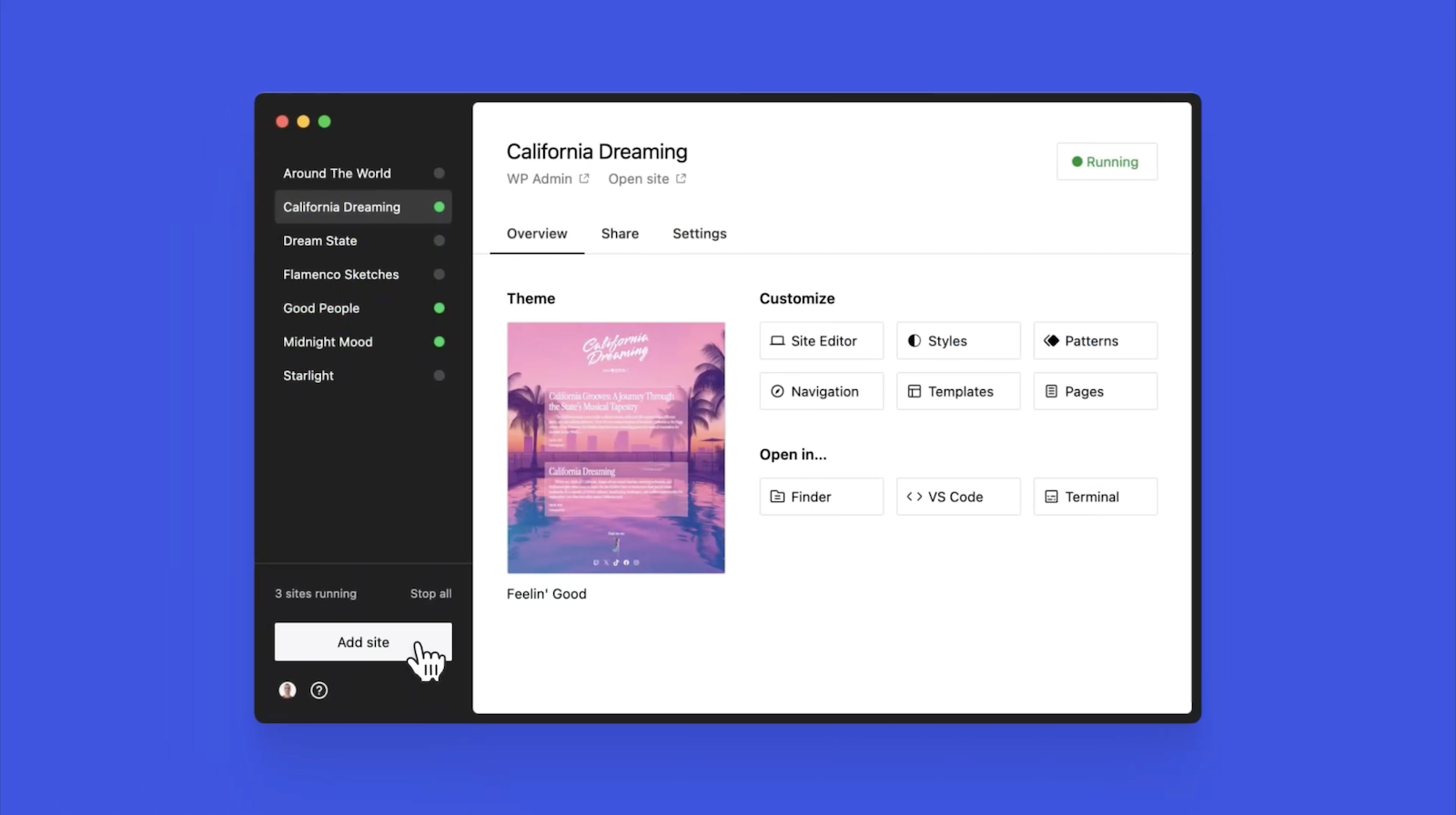
Let’s get building
At WordPress.com, we’re committed to making your website management experience seamless. In the last few years alone, we launched staging sites with synchronization features, SSH and WP-CLI access, global edge caching, GitHub Deployments, and more.
Studio is yet another powerful feature to add to your toolkit. Stay tuned for more exciting updates, and remember to follow our blog to stay in the loop.
And, of course, download Studio today. Your local development workflow will thank you.
Major kudos to the Studio team on this launch! Antonio Sejas, Antony Agrios, Kateryna Kodonenko, Philip Jackson, Carlos García Prim, David Calhoun, Derek Blank, Siobhan Bamber, Tanner Stokes, Matt West, Adam Zielinski, Brandon Payton, Berislav Grgicak, Alexa Peduzzi, Jeremy Massel, Gio Lodi, Olivier Halligon, Matthew Denton, Ian Stewart, Daniel Bachhuber, Kei Takagi, Claudiu Filip, Niranjan Uma Shankar, Noemí Sánchez, and our beta testers.
- April 24, 2024
- Developer Tools, New Features
33 Comments
Please do not use these comments for asking questions, support, or bug reporting. Use the forums or support contact form for that.
Please read our comment guidelines before posting.
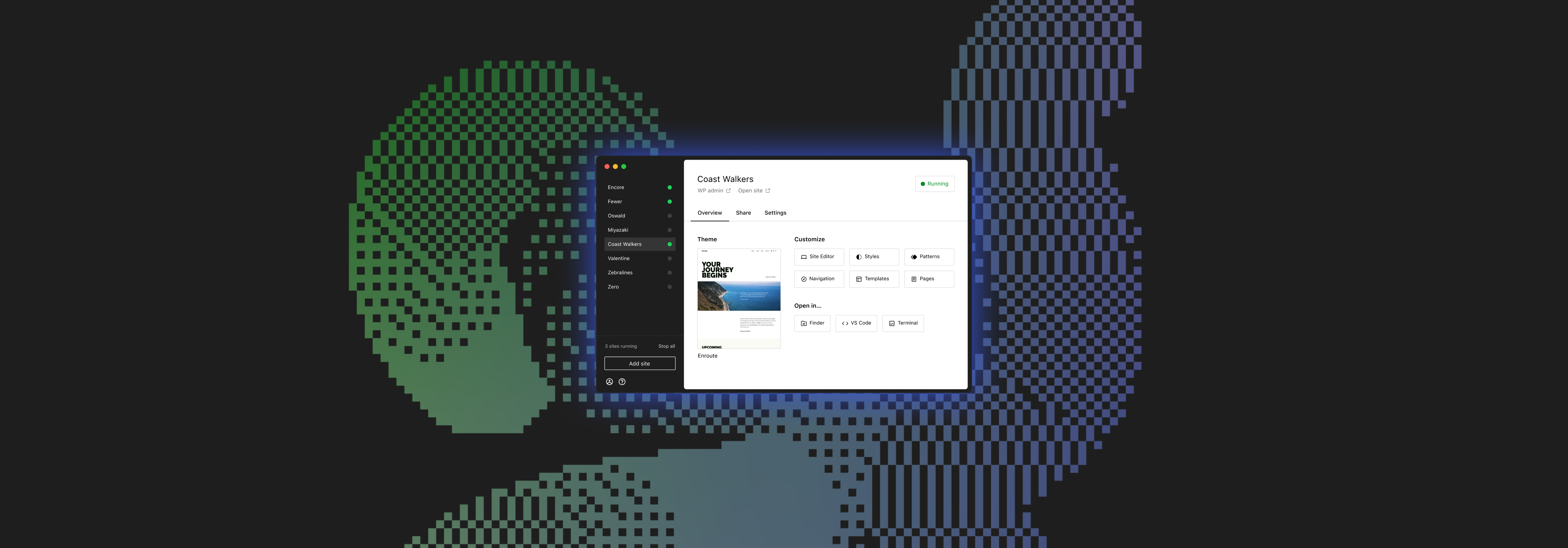
Really would really love to see how studio works
LikeLiked by 2 people
Got error when running localhost on https, but work fine on http, any ideas why?
LikeLiked by 1 person
Hey there, thanks for reaching out – what is the error message you’re seeing? Also, are you using Studio, or are you using a different local host solution?
LikeLiked by 1 person
I’m Using Studio.
Got error when accessing localhost on https, here the error message:
This site can’t provide a secure connection
localhost sent an invalid response.
ERR_SSL_PROTOCOL_ERROR
LikeLiked by 2 people
Hey there! Currently, Studio sites can be accessed on the local environment only through http: and SSL is not supported yet.
Note that demo sites support SSL.
LikeLike
Thank for the confirmation.
LikeLiked by 1 person
Can I build locally and then using this, override the current theme I have on WP.com? I am using a pre-FSE and now discontinued theme and I would like to replace it but without doing it on the live site.
LikeLike
Hey there, thanks for reaching out! To check, are you looking to build something locally, and you’re looking to put this into Studio, to then use on WordPress.com?
LikeLike
Yes, my question is whether I can build locally with Studio, then send the theme I make to one of my sites on WP.com where it will override the current theme while preserving the content.
LikeLiked by 1 person
Hi David! Yes, that’s possible.
You’ll need to have a Creator plan or above to upload your custom theme to your site.
If you have modified the FSE templates, those changes will live in your local database until you export the theme.
You can do that by navigating to
/wp-admin/site-editor.php, clicking on the page, then clicking on the three dots, and selecting Export.If you have modified only PHP files, then you can create the zip directly from your file system.
Let me know if that helps!
LikeLiked by 1 person
Really interesting.
LikeLiked by 3 people
How come you’re charging me so much money for my website .I’ve been charged $35.00, $28.00 and $18.00 I believe on three different occasion for the same order. I just changed my order and you billed me three different times You owe me a refund…..I believe. Explain your billing process….
LikeLike
Hey there, we’ll be happy to retrace some steps on your account, please reach out to us here so that we can take a closer look!
LikeLike
My account and my web page is completely stuck.I have no help at all.
LikeLiked by 1 person
Hey there, thanks for reaching out – we’ll do our best to point you in the right direction. What is the URL of the site you need help with? Also, did you face issues when using Studio?
LikeLike
Can I use Studio in WordPress.org environment?
Or is this restricted to WordPress.com?
LikeLiked by 1 person
Yes, you can! Any site that uses WordPress(.org) should work in Studio.
LikeLike
“New, free, open source, local” … but not for Linux?
LikeLiked by 2 people
There is no official Linux release yet, but we confirmed that Studio works on Linux.
At this point, you just need to build it locally from source.
LikeLiked by 3 people
Ok, thanks! I’ll check out the build process. An official Linux release would be nice in any case. Pretty please!
LikeLiked by 1 person
Hello Adam!
There are no ready packages yet, however if you clone the repo, you can easily build one for yourself ( For example this is how I create executables for my Arch distro ).
All you have to do is th efollowing:
nvm use && npm installnpm run package. This will create anoutfolder.Studio-linux-x64./studio.What I did is to create a desktop file like so:
~/.local/share/applications/studio.desktopIn there I pasted the following:
[Desktop Entry]Name=Studio By WordPress.com dev
Comment=Studio By WordPress.com dev
Exec=<absolute-path-to-repo>/out/Studio-linux-x64/studio %U
Type=Application
Terminal=false
MimeType=x-scheme-handler/wpcom-local-dev;
Categories=Development;
Have fun!
LikeLiked by 1 person
Thanks! … I currently don’t have npm or nvm installed. Just tried to install them both. Seemed to go fine, but then “nvm use” gives me a “No .nvmrc file found” error. I’ll look into it when I have time, but so far I can’t reproduce the same steps. Something is missing. But thanks very much for the encouraging suggestions!
LikeLiked by 1 person
That’s strange. There should be a file with that name inside the cloned repo. If not just install node 20.9.0 and skip nvm use for now. Or you can create a file called .nvmrc and just add 20.9.0 inside it ( just a single line ). Then you can use nvm use
LikeLike
Ok, thanks. I managed to do launch it, despite lots of warnings of npm vulnerabilities (probably why I didn’t have npm installed ..). Though I see no “out” folder …
LikeLiked by 1 person
So sorry Antony! I was able to follow your steps, and they worked perfectly. All my fault trying to rush through them. Many thanks for taking the time to set out all the steps so clearly and succinctly.
LikeLiked by 1 person
I tested, It’s absolutely marvelous. 💙
LikeLiked by 1 person
Info on how to use / install php curl so that you can develop and test plugins that require it would be useful.
LikeLiked by 1 person
Please change my email address to: [hidden by staff]
Thank you,
Jo Ann Mathews
LikeLike
Hi, we’ve edited your message for security reasons.
Here you can see how to change your email address: https://wordpress.com/support/email-address/
LikeLiked by 1 person
Wow, nice
LikeLiked by 2 people
that’s amazing. i wish shopify could have something like that. i think it’s time for me to migrate my site. can someone please tell me which tools and themes should i use for my website if i migrate to wordpress? my website:
Homelooks
LikeLiked by 5 people
Hey there! Thanks for reaching out – it looks like your site is up is showcasing a good amount of product available to purchase, for something like this, I’d definitely take a look at our Built By Service whereby we can look into taking care of that heavy lifting for you.
LikeLike
Is there an ETA on a Windows version? Thanks!
LikeLiked by 2 people