More Control Over Your Domain—Introducing Forwarding
Domain forwarding has arrived.
Ever wished you could seamlessly guide visitors from one domain to another? That’s precisely what domain forwarding does.
We frequently use it here at WordPress.com. For instance, when you type in ownyouridentity.online—a catchy and memorable URL, if we do say so ourselves—you’re taken straight to our page at WordPress.com/domains.
Today, we’re happy to let you know that domain forwarding is available and easily accessible on WordPress.com.
This feature is perfect for folks who want to utilize a unique domain name that will lead visitors to a specific site or page. Forwarding can be used for a number of purposes:
- E-commerce Campaigns: Launching a product? Secure a catchy domain and point it directly to your product page.
- Rebranding: If your long-established domain isn’t snappy, mask it with a more memorable one.
- Social Media Simplification: Make it easy for people to find your Facebook or LinkedIn by redirecting a unique domain straight to your profile.
Set up domain forwarding in minutes
You can use a domain already registered at WordPress.com, transfer a domain from an existing registrar (like Google), or purchase a brand new domain.
To set up domain forwarding today, follow these three easy steps:
- Visit your domain management dashboard at WordPress.com/domains/manage.
- Click the domain you’d like to forward, which will bring you to that domain’s settings page.
- Click the “Domain Forwarding” section, enter the URL you’d like to forward to, and hit save.
Use WordPress.com for all your domain needs. If you’re looking for a Google Domains alternative due to their recent sale to Squarespace, we’re offering seamless transfers to WordPress.com and paying all your fees (which also extends your registration by one year).
Out of the box you’re getting:
- A faster domain than you’ll get at GoDaddy, DigitalOcean, or Google
- Free privacy protection
- Free SSL certificate (when you host with us)
Learn more at ownyouridentity.online.
- August 22, 2023
- Domains

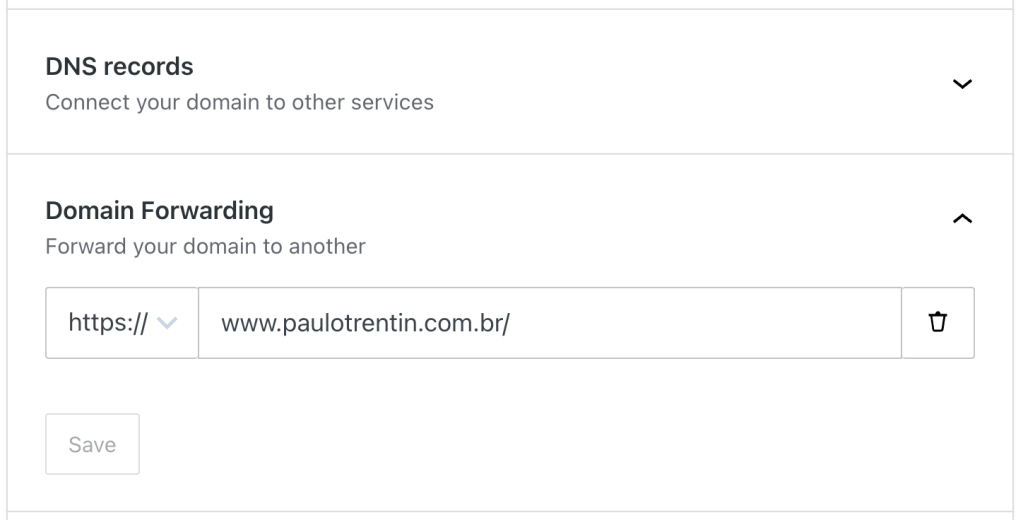
This is excellent news! Thank for your rolling out domain forwarding, this was definitely a missing and wanted feature. So glad to have WordPress hosting my domains now.
LikeLiked by 6 people
Awesome
LikeLiked by 2 people
Please help
LikeLiked by 2 people
We are not able to investigate here in the blog post comments but please contact us here and we are happy to take a closer look. Thanks!
https://wordpress.com/help
LikeLiked by 2 people
I don’t understand this. Can I get help with this implementation from the Happiness engineers? Barbara
LikeLiked by 2 people
We are not able to investigate here in the blog post comments but please contact us here and we are happy to take a closer look. Thanks!
https://wordpress.com/help
LikeLiked by 3 people
👍
LikeLiked by 6 people
Superb
LikeLiked by 3 people
👨🦲
LikeLiked by 3 people
🫥
LikeLiked by 2 people
Is email forwarding included for standalone domains transferred from google domains to WordPress?
LikeLiked by 2 people
Yes you can set up free email forwarding by following the steps here: https://en.support.wordpress.com/add-email/email-forwarding/
Thanks!
LikeLiked by 2 people
Yes you can set update
LikeLiked by 3 people
Yes
LikeLiked by 1 person
Cool
LikeLiked by 3 people
Awesome 👍
LikeLiked by 1 person
Great 👍
LikeLiked by 2 people
Thanks for sharing this information.
LikeLiked by 1 person
Thanks for sharing
LikeLiked by 4 people