Reblogging Gets a Refresh
With our new reblogging interface, we’ve created a more respectful and gratifying experience for everyone.
Reblogging is a way to show appreciation for another creator’s work while also providing your own audience with a valuable piece of news, work of art, or thought-provoking opinion. We recently made a few significant improvements to the experience of reblogging to make it more customizable for you while also ensuring the original creator gets the credit they deserve.
What’s new with reblogging
1. Freedom to choose your title
You’ll now find the title field empty when you’re taken to the editor to reblog a piece of content. Rather than automatically using the original post’s title, you’re free to add your own flair. This allows you more creative freedom and reassures your audience (and the original creator) that you’re not simply passing off another person’s work as your own.
2. No more default featured image
We’ve also changed the automatic import of the featured image. This helps avoid the appearance of content duplication while also helping you manage your site’s media storage limits more effectively. That doesn’t mean you’re stuck with text only, though — you can still add your own featured image to the reblogged post.
3. A new way to embed
Lastly, we’ve replaced the Quote Block with the core Embed Block for the post you’re reblogging. This change provides a more accurate representation of the original content and makes for a nice visual experience for your readers. Here’s what it looks like:
How do I reblog a post from the WordPress.com Reader?
Reblogging a post within the WordPress.com Reader is a simple process. Here’s how it works:
1. Navigate to the Reader by clicking on the “Reader” tab in your WordPress.com dashboard.
2. Browse through the posts until you find one you’d like to reblog. Click on the “Share” (arrow) button located at the bottom of the post.
3. Select the site that you’d like to reblog this post to.
4. You’ll be taken to the editor, where you can add your own title along with any additional thoughts or comments.
5. When you’re ready, click “Publish” to share the post on your own blog.
A more enjoyable experience for all
We believe these changes will make reblogging a more respectful and gratifying experience for everyone. As always, we’re eager to hear your thoughts. Try out the new process and let us know what you think!
Happy reblogging!


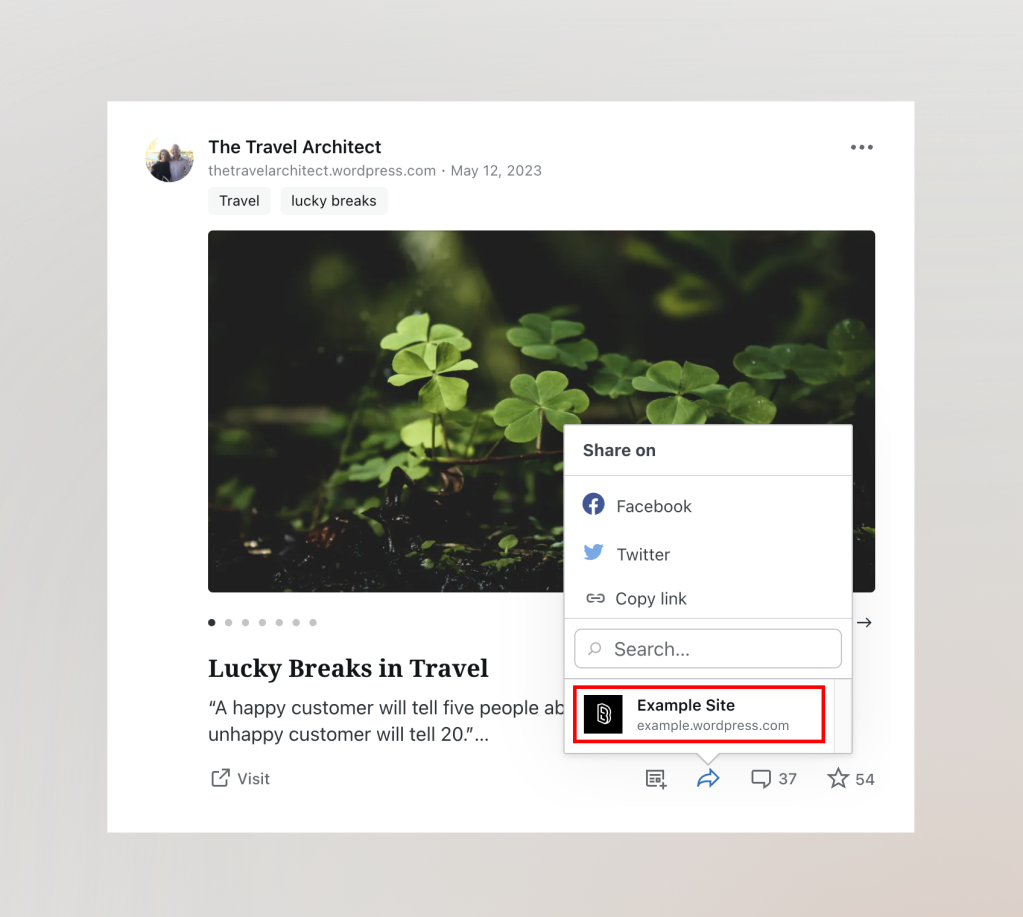
Nice one, I love this.
LikeLiked by 5 people
I forget – is it possible for a site owner to prevent their site’s content being reblogged? Is there a ‘no reblogging’ toggle, for example? / If so, does it work site wide or on an individual post basis? / Thanks
LikeLiked by 7 people
Sure! To prevent your site’s content from being reblogged, you can go to Tools, then navigate to Marketing, and finally click on the “Sharing Buttons” tab. From there, you can disable reblogging for your entire site. Unfortunately, there isn’t an option to turn off reblogging on a post-by-post basis. If you have any more questions, feel free to ask!
LikeLiked by 9 people
Thanks for the detailed update. Question: I have disabled reblogging for my entire site, yet I notice that in the Jetpack Reader, the little reblog icon appears on all of my content. The four icons at the bottom appear in this order: Save, Reblog, Comment and Like. The Reblog icon should not display on sites where reblogging is prevented IMO. How can this be fixed? Thanks in advance!
LikeLiked by 4 people
Thank you for sharing your feedback! I understand your concern regarding the reblog icon appearing in the Reader despite having disabled reblogging for your entire site.
In the past, we have focused on providing a consistent user experience within the Reader, rather than hiding or showing buttons without any context to the user. However, your feedback is valuable to us, and we will take it into consideration for future updates. If you have any further questions or suggestions, please don’t hesitate to let us know. We really appreciate your input!
LikeLiked by 3 people
Thanks so much. For comparison, in the Jetpack reader, the Comment icon does not display for blogs that have disabled Comments. So, I don’t see why the Reblog icon could be similarly hidden. The “context” to the user would be identical in both cases. Could you please add this as a request to the team’s to-do list? Thanks!
LikeLiked by 3 people
I completely understand your perspective and agree that there should be consistency in the display of icons based on enabled or disabled features.
I appreciate your suggestion and have taken note of it. We understand the importance of ensuring a consistent user experience, and we value feedback from our users like yourself. Rest assured, we are actively tracking this request, and you can follow the progress regarding this matter on GitHub at https://github.com/Automattic/wp-calypso/issues/57068. Any updates or developments regarding this issue will be shared there.
Thank you once again for your input. If you have any further suggestions or questions, please don’t hesitate to reach out.
LikeLiked by 1 person
This is concerning. I also have disabled reblogging for my site too and I’m disappointed to learn that there may be a loophole (the Jetpack Reader) where reblogging can still happen.
LikeLiked by 1 person
Thank you for sharing your concern. I can see how that would be disappointing to find out. If you’d like to follow along, we’ll share any updates regarding this matter at https://github.com/Automattic/wp-calypso/issues/57068
LikeLiked by 2 people
Looks great!
LikeLiked by 4 people
The one thing that has always bothered me with reblogging is that the original author doesn’t benefit in terms of traffic and stats since their entire post can be read on my blog without the reader ever clicking over to theirs. While I don’t personally monitor my stats, I know that traffic and stats matter for folks who are striving for ad revenue. Isn’t reblogging effectively a disservice to anyone who counts on ad revenue or the stats that drive it?
LikeLiked by 5 people
Thank you for expressing your concern.
We made a significant change in this release by replacing the quote block with the embed block. This new block prominently displays the original author’s information and limits the content shown from the original post. Rather than replicating the entire post, only a snippet of the original content is displayed, along with a “continue reading” link that directs readers to the original post. This approach ensures that the original author receives proper credit and encourages visitors to visit their site for the full content. In essence, reblogged posts now function more like a link with additional context, rather than a complete reposting of someone else’s content.
We appreciate your feedback, as it helps us improve and provide a better experience for our users. If you have any further questions or suggestions, please let us know.
LikeLiked by 5 people
Why would I want someone to reblog my post and change change the title (which is the framework for the blog post that follows it?
LikeLiked by 1 person
Good question! Reblogging has evolved to function more like sharing a link with a little added context, rather than a complete reposting of someone else’s content. This approach allows readers to get a glimpse of your post through a snippet and encourages them to visit your site for the full content by clicking the “continue reading” link. Even if someone adds a title to their own post, users will still see the title of your post in the embed block. The whole goal of a reblog is to drive more traffic and engagement to your original post.
LikeLiked by 4 people
I’m curious how the original blogger shows up unless the reader clicks though. And I’ve always wondered what of anything actually happens of the original blogger doesn’t want a reblog. It’s already out there on another site. Thanks for a response.
LikeLiked by 5 people
Reblogging is now designed to be similar to a link, albeit with additional context. To ensure proper attribution, we have limited the content displayed and included a prominent “Continue reading” link that directs readers to the original post. By implementing this approach, we aim to encourage readers to visit the original blogger’s site and engage with their content directly.
If you wish to prevent reblogging on your site, you have the option to disable it. Simply navigate to Tools, then Marketing, and click on the Sharing Buttons tab to manage your reblogging settings.
We appreciate your feedback and questions. If you have any further inquiries or require additional assistance, please feel free to let us know.
LikeLiked by 6 people
Looking good! I feel that not many people are using reblogging function with WP (unlike Twitter and Tumblr where retweeting and reblogging is very common). 😅
LikeLiked by 4 people
What a great feature to spread some love!
LikeLiked by 4 people
I reblog quite regularly and I think this is a wonderful improvement.
LikeLiked by 7 people
❤️❤️
LikeLiked by 4 people
Great design and can’t wait to use it! Credits the original writer so well
LikeLiked by 6 people
I am wondering- What is the difference between a Reblog and Sharing a Link? In the Jetpack Reader a person always has the option to share. At first glance this seems to do almost the same thing.
LikeLiked by 2 people
That’s correct! 🙂
It is the same thing. When you click the share button in the reader and then select a site, you’ll see this new reblog flow in action.
LikeLiked by 4 people
Well I am not someone who reblog. Good for those who do!
LikeLiked by 6 people
This is really a lovely feature
LikeLiked by 3 people
Hey, that’s Nice 🙏🙏
LikeLiked by 4 people