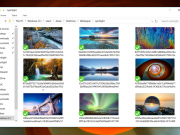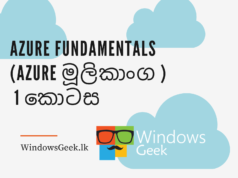GitHub is one of the most popular platforms for hosting cloud-based repositories among developers. Continuous Integration (IC) is a practice that entails frequently adding new shared code to a repository in order to detect errors as quickly as possible. As a result, GitHub proposed not only hosting our code in their repositories, but also automating our projects’ compilation and testing steps.
Microsoft recently acquired GitHub, and they have been adding new features and functionalities, such as GitHub Actions, to help with code execution. Today, developers must go through a number of steps in order to build, execute, and deploy their projects. This frequently entails installing packages or development environments. GitHub Actions is born from this.
What´s GitHub Actions?
GitHub Actions is a tool for reducing the number of steps required for code execution by creating a workflow that is in charge of the Pipeline. Being able to configure GitHub to automatically respond to certain events based on our preferences.
As a result, GitHub Actions enables you to create workflows for compiling, testing, and deploying code. Furthermore, it enables the creation of integration flows and continuous deployment within our repository.
Actions makes use of code packages in Docker containers that run on GitHub servers and are compatible with any programming language. As a result, they can run on both local servers and public clouds.
To better understand how it works and what components or actions it consists of, let us define the fundamentals of GitHub Actions:
Step : It consists of a set of tasks that must be completed in order to complete a job. They have the ability to carry out commands or actions.
Work: It is a set of steps that run in the background of our process. The works can be carried out independently or sequentially, depending on whether the success of our work is dependent on the success of the previous one.
Event: These are specific activities that cause a workflow to be executed.
Actions: It is the smallest component of a workflow and can be combined as steps to form a job.
Runner: It is a machine that already has the GitHub Actions application installed, and its function is to wait for the work to be available before executing the actions and reporting the progress and results.
Benefits of GitHub Actions
One of the distinguishing features of GitHub Actions is its flexibility, which translates into an openness to a wide range of possibilities for developers to unleash their creativity.
GitHub Actions also provides the following benefits:
Develop in GitHub
Because the Actions option is fully integrated into GitHub, there is no need for an external site. This means we can manage everything from the same location where we have the repository-related functions.
Wide variety of CI templates
The platform includes a plethora of templates for all types of CI configurations (Continuous Integration), making it extremely simple to get started. Furthermore, you can create your own templates and then publish them on GitHub Marketplace.
Testing of multiple containers
Once we’ve added Docker and composition file support to our workflow, Actions will allow you to test multi-container configurations.
Attractive free plan
This feature is free for all open source repositories, and private repositories get 2000 minutes of free compilation per month. If, on the other hand, this is insufficient for your requirements, you can easily switch to another plan.
Next Article: “Getting Started with GitHub Actions”.
“Self Learning is Best Learning”