Import Your WordPress Site to WordPress.com — Including Themes and Plugins
It’s been possible to export your posts, images, and other content to an export file, and then transfer this content into another WordPress site since the early days of WordPress.
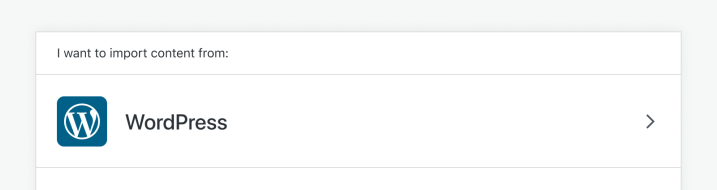
This basic WordPress import moved content, but didn’t include other important stuff like themes, plugins, users, or settings. Your imported site would have the same pages, posts, and images (great!) but look and work very differently from the way you or your users expect (less great).
There’s a reason that was written in the past tense: WordPress.com customers can now copy over everything from a self-hosted WordPress site — including themes and plugins — and create a carbon copy on WordPress.com. You’ll be able to enjoy all the features of your existing site, plus the benefits of our fast, secure hosting with tons of features, and our world-class customer service.
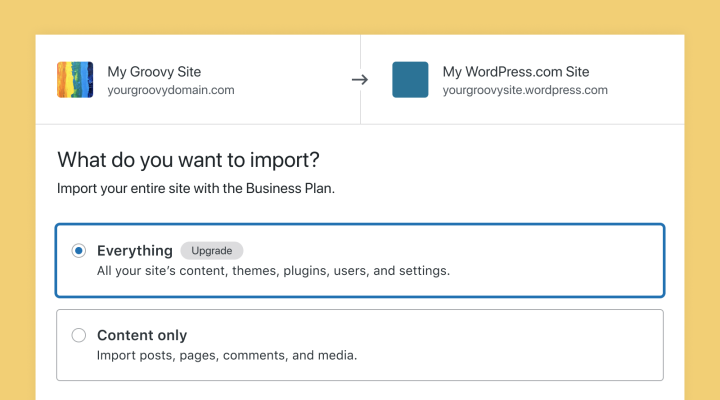
To prep for your import, sign up for a WordPress.com account — if you’d like to import themes and plugins, be sure to select the Business or eCommerce plan — and install Jetpack (for free) on your self-hosted site to link it to WordPress.com. To start the actual import, head to Tools → Import in your WordPress.com dashboard.
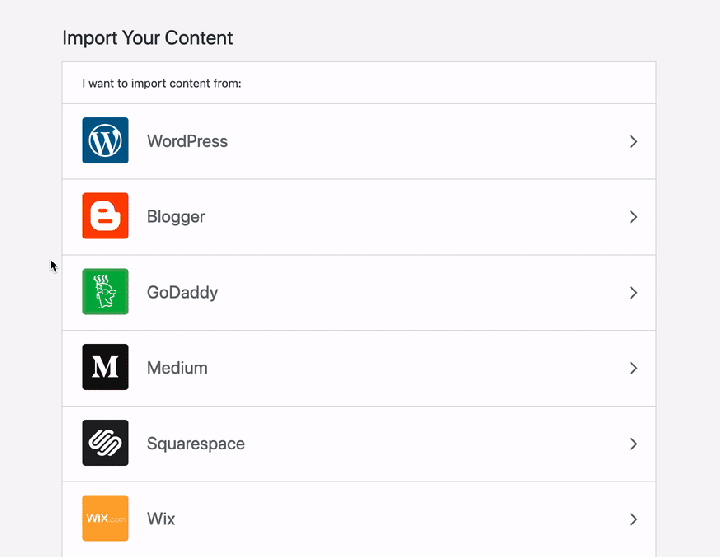
Then, sit back and relax while we take care of moving your old site to a new sunny spot at WordPress.com. We’ll let you know when it’s ready to roll!
- April 7, 2020
- Admin Bar
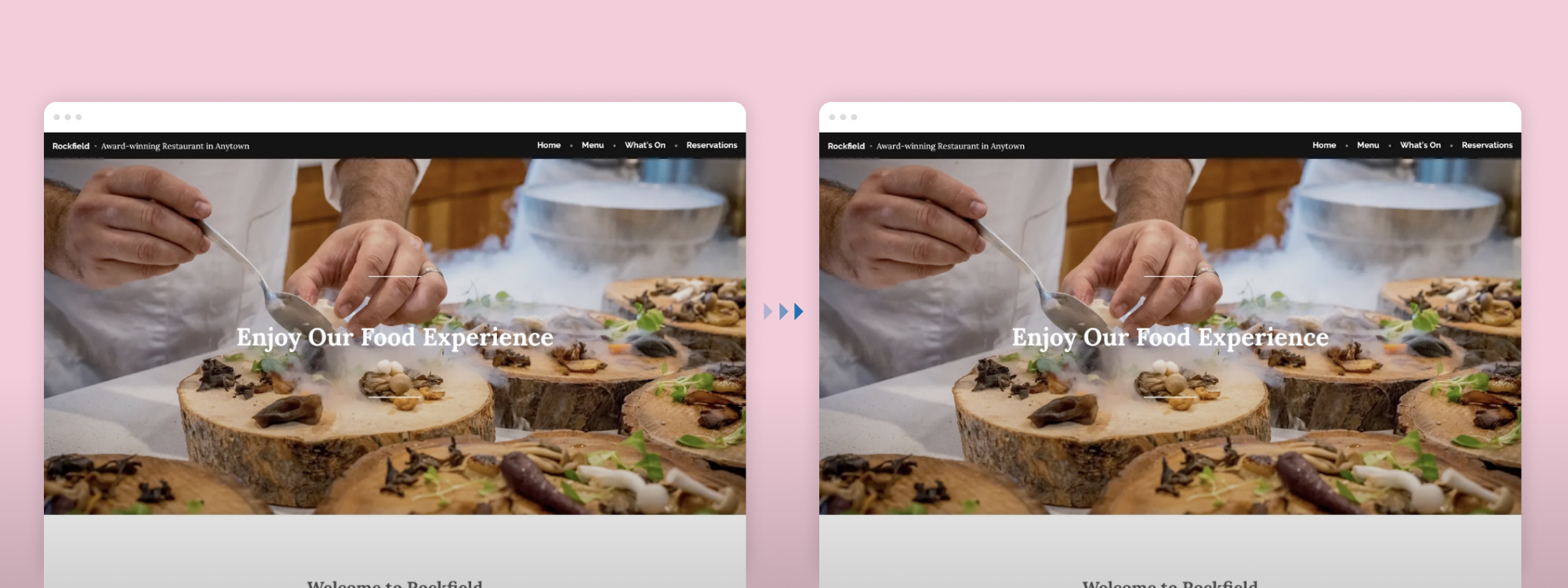
Thank you so much. This is really useful.
LikeLiked by 9 people
Hi, I want to close my WordPress account since I no longer need a website. However, I have emigrated to the UK, and have been unable to work out how to implement my decision. Can you advise? thank you.
LikeLiked by 10 people
Hi Bill,
You can follow the steps here for deleting your WordPress.com account: https://wordpress.com/support/close-account/
If you have follow-up questions, please contact support — thank you! https://wordpress.com/help/contact
LikeLiked by 5 people
The only thing you do not tell me is – the cost! I am one of those people who refuse to buy anything when the price is not shown until I “proceed to cart”!
SHC
LikeLiked by 10 people
Thanks for sharing such great information.
LikeLiked by 8 people