hello there! first up, got your coffee? awesome.
let’s get down to business.
if you are a developer, you would have come across jetbrains products, i.e. intellij idea, webstorm, phpstorm and the whole lot.
whilst they being some of the best ides around (don’t know what an ide is? get out. i mean, google. ps, how are you a developer?), they can be quite pricey.
any work arounds? yes.
for intellij idea, there’s a community edition; which is really rich in features and it’s free and open source (i said source, not sauce. put down that spring roll. now.) if you wanna have a look at how the ultimate edition(you know, one with all the thingies) and the community edition, here’s a little comparison.
the intellij idea community edition will be more than good for anyone at academic level, or even at production level coding.
but.
if you reeeeeeeeaally want the ultimate edition in it’s full glory, go ahead and buy it.
or.
you can always run your own license server to mimic the licensing process, and enjoy the full intellij products! 😉
here’s a little how to.
first up, you need to find the jbls binaries. urm, it’s the 12th of january 2018, and the latest i could find was jbls 1.5. you can get it from the link below.
download jbls 1.5 (no survey or skip ads bullshit)
if you do find a later version, do comment it down below and i shall update the post. and credit the fine hooman of course.
okay.
now you got the IntelliJIDEALicenseServer(v1.5).tar .gz.
go ahead and extract it.
traverse to the location you extracted it, and run the following command if you’re on ubuntu(or any other linux distribution)
$ sudo ./IntelliJIDEALicenseServer_linux_386
tadaa! the jbls is up!
if you’re on windows, or any other os, there are binaries/applications for each of the flavors/os as well.
so, once you get the server up, you can go to your jetbrains product > Help > Register
and in the window, select “License Server”
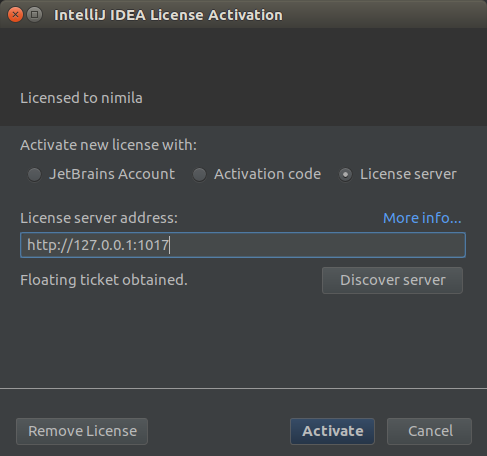
Activation Window
type in the following address.
and then click Activate and voila! your jetbrains product has been activated.
so, urm, why are you still here?
oh right, you wanna know some more features of this?
well, the following command will explain more.
$ sudo ./IntelliJIDEALicenseServer_linux_386 -h
Usage of ./IntelliJIDEALicenseServer_linux_386:
-l string
bind on host (default “0.0.0.0”)
-p int
port (default 1017)
-prolongationPeriod string
prolongationPeriod (default “607875500”)
-u string
username (default “ilanyu”)
here, as the commands have explained, you can customize things like which port do you want to use for the server etc.
ps: you might wanna put a dns entry on your /etc/hosts file so it’ll be easier for you as well.
i have this.
127.0.0.1 jetbrains.activation.io
is this necessary? nope. you can use the default or localhost anyways.
so, do you have to keep this running all the time?
nope. you don’t if your jetbrains product asks to verify or activate again, you can fire this up again activate your product.
simple as that.
yeah.
so, done with activating and your coffee?
cool. so, one day, when you actually can afford jetbrains products, buy them, they’re awesome developers too. and whenever possible, use the community editions, and do contribute to them, you awesome coffee gulping hooman.
alright, that’s it from me for today.
will see you soon with another mug! cheers!
