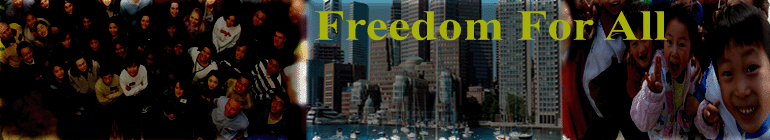Yes Linux been another piece of software, gets crashed once in a while. Once I used to work with a Ubuntu machine that after 10 hours of work would always get stuck when trying to shutdown. Luckily for Linux users there are some options before reaching for the power button.
You can use a sequence of <alt + sysreq(Prnt Scrn) + key> to issue commands straight into the kernel even when the system is in a total non responsive state.
For example the following sequence of commands can rescue you from a crash and would execute a safe reboot.
ALT + SysReq + r
ALT + SysReq + s
ALT + SysReq + e
ALT + SysReq + i
ALT + SysReq + u
ALT + SysReq + b
Here you can find what each command actually does.
For the easiness of remembering the commands, the idiom, ‘Raising Skinny Elephant Is Utterly Boring’ is used.
Remember that the above commands would only work when the system is in a non-responsive state. Otherwise it would just throw a bunch of print screen windows at you.