Before “Hello World!”
February 1, 2009 4 Comments
Are you having problems with java path when compiling java programs and you hate when you have to set path again and again? You should give the path to the bin for recognizing the jdk to the system. There is a simple thing you can do without typing the path in command prompt everyday. This is how you can do it in windows environment.Just six steps to follow
1) Right click on my computer and select properties(or Open the Control Panel and double-click the System icon)
2) Select the “Advanced” tab in system properties
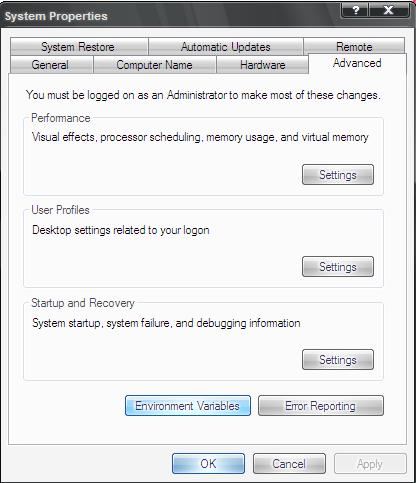
3) Select “Environment Variables” button
4) Select “Path” in system variables box and click edit
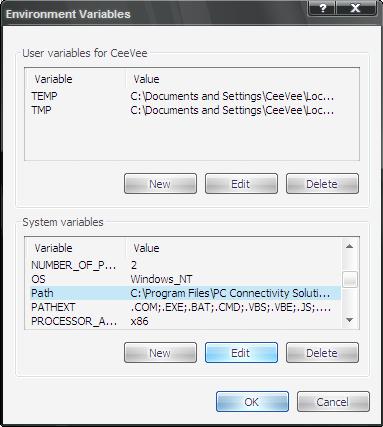
5) Now edit the variable value to the path of your java bin folder in jdk. Normally it is C:\Program Files\Java\jdk1.6.0_11\bin
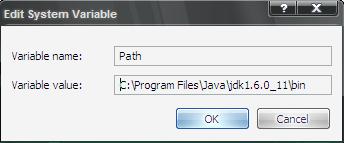
6) Now press ok(3times to exit from whole process)
You are ready to go. Now type javac in command prompt and see the result
This will appear if you done it correctly
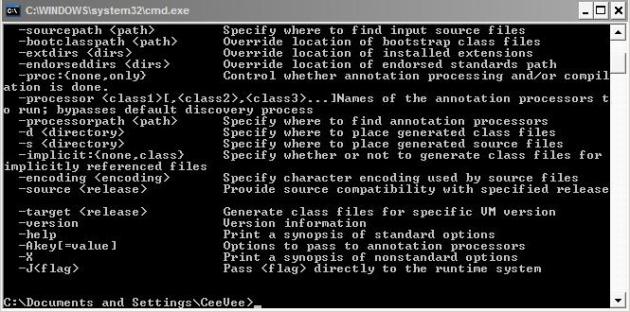





cool…
grt to c ya back in blogsphere bro…
waiting for mor!
java walin nelanna wage…:)
I don’t know why i’m not getting any comments……………….. are my blogs too advanced?
Dont worry. the fact is its so subjective actually they will be very useful for who needed them. so keep it up man