ඔබ Google Chrome Browser එකෙන් නිසි ප්රයොජන ලබා ගන්නවා ද?
ඔබ Google Chrome Browser එක භාවිත කරනවා නම් එයින් උපරිම ප්රයොජනයක් ගන්නව්ද? Chrome Browser එකෙන් සපයන ඉතා වැදගත් පහසුකම්ක් තමයි එක machine එකක Chrome Browser එකක තිබෙන Bookmarks, Settings, Themes, ... තවත් machine එකක Chrome Browser එකකට ඉබේම ලබා ගැනීම.
මම අද කියන්න යන්නෙ කොහොමද ඒ වැඩේ කරගන්නෙ කියල.
මුලින්ම ඔයාලගෙ Chrome Browser එකේ අලුත් tab එකකට යන්න. ඊට පස්සෙ දකුණු පැත්තෙ උඩින් තියන 'sign in' link එක click කරන්න.
ඊලගට එන sign in page එකේ ඔයාලගෙ email, password දාල sign in වෙන්න.
application-specific password එක ගැනිමට ඔයාලට google account එකට log in වීමට සිදුවෙනවා. ඉන්පසු එන web page එකේ application එකට නමක්(උදා:- Ubuntu-chrome) ලබා දි Generate password button එක click කරන්න.
ලැබෙන password එක කලින් අපෙන් application-specific password එකක් විමසා තිබූ තැනට ඇතුලත් කර sign in වෙන්න.
ඔබට Chrome Browser අතර හුවමාරු වෙන දේවල් ද වෙනස් කිරීමට පුලුවන්. ඒ සදහා Settings > Personal Stuff > Sign in යටතේ ඇති Advanced යන්න.
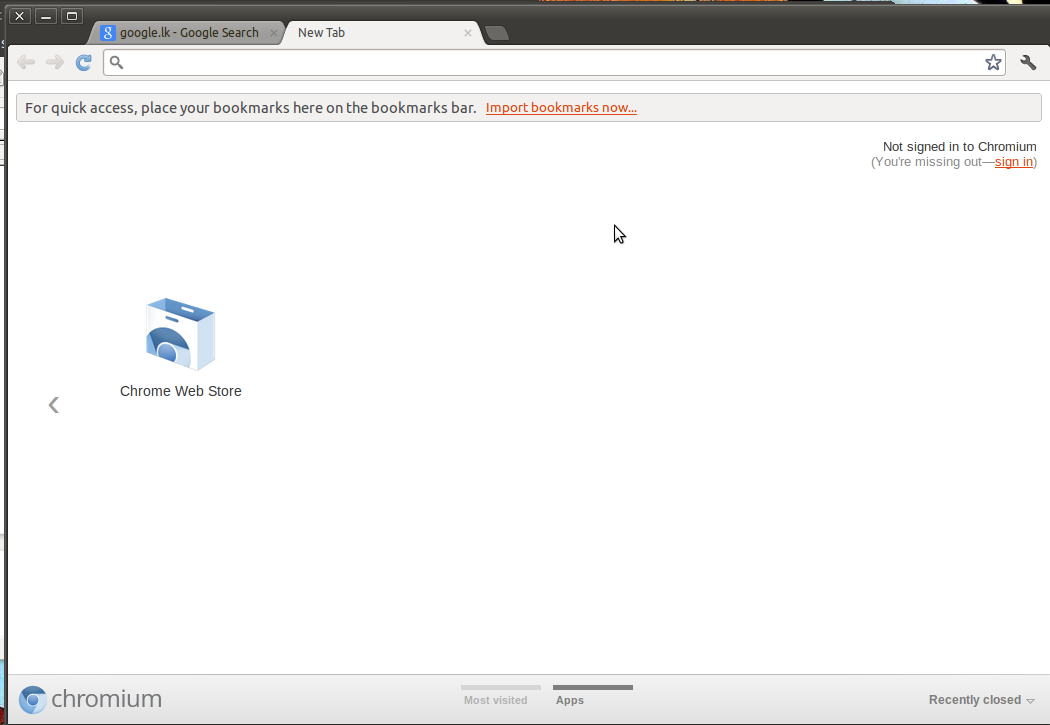





මම නම් මේක ඉහළීන්ම පාවිච්චි කරනවා. :)
ReplyDeleteසතුටුයි.
Deletemachines කිහිපයක(office එකෙ, ගෙදර) වැඩ කරනව නම් මේක ඉතාම වටිනව.